Hot New Update
Now available on Profound: Proof of Purchase
Here at MarketResearch.com, our clients sometimes ask for a “receipt” or “proof of purchase” right away, as they need one before their monthly usage statement is sent to them.
To meet this need, a Proof of Purchase PDF link has been added for our Corporate users.
After completing a Corporate purchase, you will now see the dark green “Proof of Purchase” button to the right of the dark green “Continue Shopping” button. When you click the “Proof of Purchase” button a Proof of Purchase PDF will open in a new tab.
This document includes: Order Number, Account Manager Name and E-mail, Date Purchased, Payment Method, Payment Amount, Account Number, Sold To, and Items Purchased. Additionally, if Chargeback Codes are provided at checkout, the code will helpfully appear beneath each slice or report purchased.
You can then save the pdf to your computer for your records.
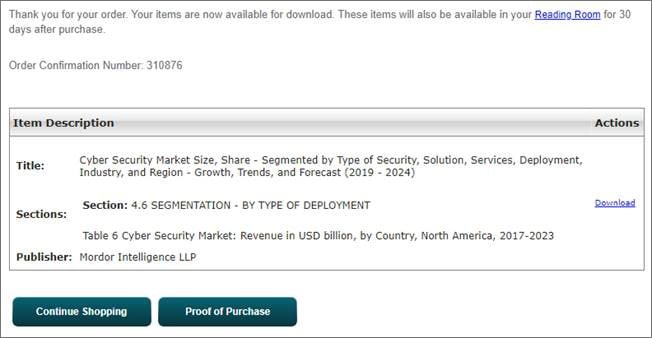
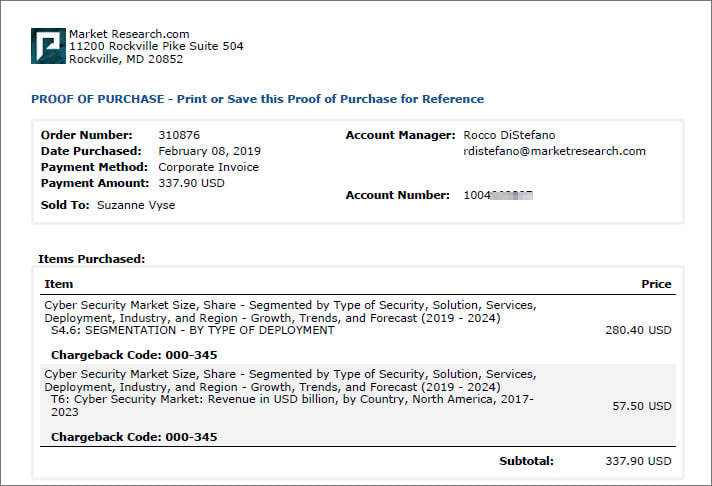
If you want to discuss this or any of the other ways that Profound can help you please contact your Account Manager or Training & Applications Consultant.