View your full purchased report right in the browser
At times, it may be more convenient to open your purchased reports inline using your web browser, rather than in a separate pop-up pdf reader. On Profound Product Pages, you can now click a View Full Report Button to view the full purchased product in the browser. The report opens in a new window.
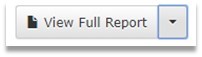
In this window, you can scroll through the product, highlight text, print the document, etc.

In addition, you can click the down arrow to the right of the View Full Report button and select the Download Full Report option to download the full report.
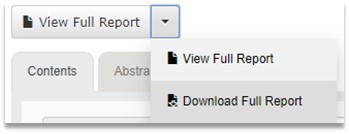
Have questions? Please contact us at 1-240-747-3092 or at profoundsupport@profound.com