Did you know you can set up an alert on Profound to get the latest reports on over 200 industries? Alerts are a valuable tool that keeps you updated on the latest market research available in a specific industry or category.
These automatic searches can be set up to run on a daily, weekly or monthly basis. Results are delivered via email.
How to Set Up an Alert
Setting up an alert is quick and simple.
Run a search and check that the results are satisfactory. Then scroll down and click on the “Save This Search” link displayed on the left navigation bar.
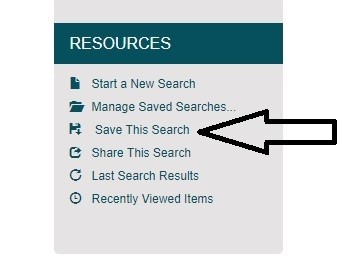
Next, fill in the “Search Name” field and click “Save as Alert.”
Then select the number of titles, delivery frequency and format and click save.
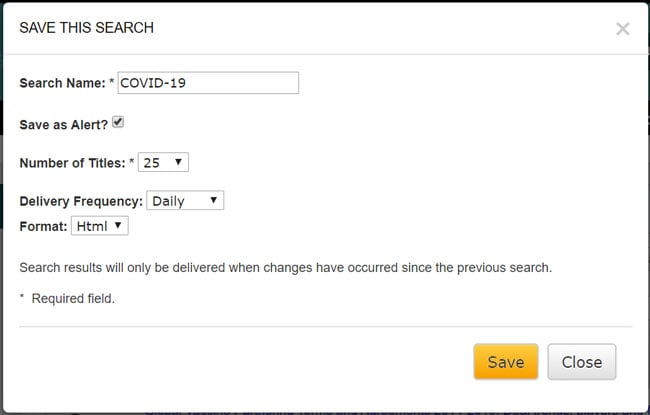
Alerts save you time and help you stay informed. Log in to Profound today to see how easy it is to set up an alert.

Need help? Contact your Account Manager or Training & Applications Consultant for personalized service.
Have other questions? Please contact us at 1-240-747-3092 or at profoundsupport@profound.com